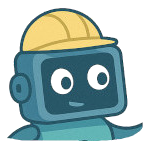Why Monitoring IPv4 and IPv6 Separately Matters
The internet is now dual-stack — meaning most modern servers, ISPs, and mobile networks support both IPv4 and IPv6. However, these two protocols don’t always behave the same way. You can have a site perfectly reachable via IPv4, while IPv6 users face complete downtime.
That’s why UptyBots treats them as independent monitoring targets. Tracking each separately gives you a true, complete picture of uptime.
1. Dual-stack ≠ identical performance
Even though your domain may resolve to both IPv4 (A) and IPv6 (AAAA) records, they travel through completely different network paths.
Latency, routing, or packet loss can differ — and in some cases, one of the paths simply fails.
For example, your hosting provider may route IPv6 traffic through a different data center or carrier, resulting in slower response times or temporary inaccessibility.
2. DNS and SSL behave differently for each protocol
A small misconfiguration — like a missing AAAA record, or an SSL certificate not bound to the IPv6 socket — can cause invisible outages that only affect IPv6 visitors.
Traditional “single monitor” setups often test only one protocol, hiding these subtle but critical problems. With UptyBots, you can configure two parallel checks — one over IPv4, one over IPv6 — ensuring both paths are validated every minute.
3. Real-world examples of partial outages
- 🌍 A CDN node responds fine via IPv4 but times out over IPv6.
- 🔒 SSL works for IPv4, but the IPv6 socket isn’t covered by the certificate.
- 📡 DNS provider fails to propagate the AAAA record to all regions.
- 🚫 IPv6 firewall blocks ICMP or TCP ports while IPv4 remains open.
Each of these can cause downtime for part of your audience — but you’d never know if only IPv4 monitoring is enabled.
4. How to test both versions in UptyBots
- Open your existing monitor or create a new one.
- Under Network Type, select IPv4 and save.
- Duplicate that monitor, change Network Type to IPv6, and save again.
- Compare uptime and latency charts — you’ll often see different results!
You can even tag monitors like “dual-stack” or group them under the same project to keep both versions together in your dashboard.
5. Why businesses can’t ignore IPv6 anymore
Major mobile carriers, ISPs, and tech giants (like Google, Meta, Cloudflare) now prefer IPv6 connections. If your IPv6 path fails, you might silently lose 20–40% of global traffic — even though IPv4 works fine.
Monitoring both ensures you’re not blind to one half of the internet.
Set up dual IPv4/IPv6 monitors or start full-stack monitoring for free.