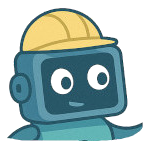IPv4 vs IPv6 Monitoring: Why You Should Track Both Separately
Many website owners assume that if their site responds over IPv4, everything is fine. But today, millions of users — especially mobile ones — connect through IPv6. If your IPv6 setup fails, part of your audience may lose access without you even realizing it.
That’s why UptyBots lets you monitor IPv4 and IPv6 separately, ensuring you always have a complete uptime picture.
1. The Difference Between IPv4 and IPv6
IPv4 is the older Internet Protocol, based on 32-bit addresses (like 192.168.0.1).
IPv6, however, uses 128-bit addresses (like 2001:0db8:85a3::8a2e:0370:7334) — created to solve the exhaustion of IPv4 addresses.
Both can coexist, and many providers now use “dual stack” mode, meaning your site is accessible via both protocols — but that also means twice as many potential failure points.
2. Real-World Example: Hidden IPv6 Outage
Imagine your IPv4 setup works fine, but your IPv6 DNS record (AAAA) points to the wrong IP or isn’t reachable.
Users with IPv6-only networks (common on mobile carriers and in parts of Europe or Asia) will see your site as completely offline.
Your regular IPv4 monitor won’t detect this — you’ll think everything’s OK, but for some customers, it’s not.
3. How UptyBots Helps
You can add two separate monitors for the same hostname — one forcing IPv4 (A record) and one forcing IPv6 (AAAA record).
This gives you full visibility into both network stacks and ensures early detection of configuration or routing issues.
- ✅ Detect IPv6 DNS or routing issues early
- 🌍 Compare latency between IPv4 and IPv6 connections
- 📡 Get alerts when one protocol fails but the other is fine
4. Typical IPv6 Issues You’ll Catch
- Incorrect
AAAADNS record - Firewall not configured for IPv6 inbound requests
- Hosting provider only partially supporting IPv6
- SSL certificate not properly bound to IPv6 socket
5. Simple Setup in UptyBots
- Create two monitors with the same URL.
- In the “IP Mode” setting, select IPv4 for one and IPv6 for the other.
- Compare uptime and latency metrics to ensure both are healthy.
You can also group them under one project to keep everything organized — ideal for agencies or SaaS providers managing multiple domains.
6. Don’t Wait for Users to Complain
IPv6 adoption is growing fast — over 45% of Google users now connect through IPv6. If your site isn’t reachable over IPv6, you’re already losing a significant part of your audience.
UptyBots makes it easy to stay ahead by monitoring both worlds — IPv4 and IPv6 — side by side.
Learn more in our setup tutorials or start dual-stack monitoring today.