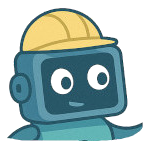SSL Expiration Alerts — How to Never Miss a Renewal Again
Few things hurt a website’s credibility faster than an expired SSL certificate. Visitors see a browser warning, traffic drops instantly, and search engines may even flag your site as unsafe. The good news? It’s 100% preventable with automatic SSL expiration monitoring.
Why SSL Certificates Expire
SSL certificates are issued for a limited period — usually 90 days (Let’s Encrypt) or 1 year for paid ones. Once expired, browsers stop trusting your site, even if your server is fine.
Many website owners forget to renew in time because SSL expiration warnings are buried in emails or missed by teams. That’s where automated monitoring saves the day.
What Happens When SSL Expires
- ⚠️ Visitors see a full-screen “Not Secure” warning
- 🚫 APIs or apps using your domain may stop connecting
- 📉 SEO ranking and conversions can drop overnight
- 💸 Paid ads and integrations may fail due to HTTPS errors
Check Your SSL Expiration Instantly
Not sure when your SSL certificate expires right now? Use our free SSL Expiry Countdown to instantly see how many days are left before expiration.
Just enter your domain (optionally with a port) and get an immediate answer — no signup, no setup, no access required.
How Automated SSL Monitoring Helps
With SSL monitoring from UptyBots, you can automatically track certificate validity and receive alerts before it’s too late. The system checks your SSL daily and warns you before expiration — giving you enough time to renew or fix issues.
- 🕒 Automatic daily SSL status checks
- 📩 Alerts before expiration (customizable threshold)
- 🔐 Works with any domain or subdomain
- ✅ No installation or access required — just your domain name
Example Scenario
Imagine your e-commerce store’s SSL expires on Sunday. On Friday, UptyBots detects it’s 2 days away from expiry and sends you an alert. You renew the certificate in time — avoiding weekend downtime, lost sales, and customer panic.
Pro tip: Don’t rely on manual calendar reminders — automate SSL checks once and never worry again.
Extra Benefits of SSL Monitoring
- Detects mismatched or invalid certificates
- Warns if your domain’s SSL chain is incomplete
- Monitors multiple domains from one dashboard
- Combines with uptime and domain checks for full protection
For Business Owners and Teams
Even if you’re not a developer, SSL expiration monitoring ensures your business stays trusted. It’s simple — add your domain once, and UptyBots handles the rest. No code, no plugins, no stress.
Conclusion
An expired SSL certificate is one of the easiest problems to prevent — yet one of the most damaging if ignored. Protect your website’s uptime, SEO, and reputation with proactive SSL expiration alerts.
See setup tutorials or get started with smart SSL monitoring today.