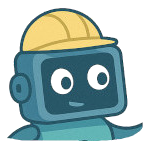Why Your Website Appears Down Only in Certain Countries — Multi-location Monitoring Explained
Have you ever received reports from users in certain countries that your website is down, even though everything seems fine on your end? This is a common problem when monitoring only from a single location. In this guide, we’ll explain why regional outages happen and how multi-location monitoring can solve the problem.
Why Regional Outages Happen
- Hosting provider network issues or regional outages.
- CDN (Content Delivery Network) problems affecting specific regions.
- ISP restrictions, firewalls, or government blocks in certain countries.
How Single-location Monitoring Can Mislead You
Monitoring uptime from a single server may give a false sense of security. Your website might appear online in one country, while users in other regions experience downtime or slow loading pages.
What Multi-location Monitoring Solves
- Checks your website from multiple geographic locations.
- Detects region-specific downtime or network failures.
- Ensures a consistent experience for users worldwide.
How to Implement Multi-location Monitoring
- Choose a monitoring tool with global nodes.
- Test main pages, APIs, and key endpoints from different regions.
- Set up alerts per location to react quickly to issues.
Tips for Beginners and Non-Tech Owners
- Start with a few key locations and expand as needed.
- Focus on the most critical pages and services first.
- Keep it simple — don’t overwhelm yourself with too many monitoring locations initially.
Conclusion
Multi-location monitoring is essential if your service has a global audience. It helps detect hidden downtime and ensures users in every region can access your site. Start monitoring globally today with UptyBots and keep your website reliable worldwide.
Want to learn more? Check our tutorials or choose a plan that fits your needs.