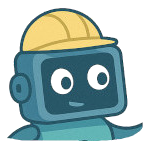"The Site Works, but Users Complain" — Detect Hidden Downtime and Partial Outages
Have you ever checked your website and seen that it’s “up,” but your users are reporting issues? This is a common scenario where simple HTTP monitoring fails to show the full picture. In this guide, we’ll explain why and how to detect hidden downtime or partial outages effectively.
Why Simple HTTP Checks Can Be Misleading
Basic HTTP 200 checks confirm that a server responds, but they don’t always reflect real user experience. Problems may include:
- Pages loading partially or slowly, causing frustration.
- Broken CSS/JS or third-party assets that prevent pages from rendering correctly.
- Blocked IPs or regional restrictions, so some users see downtime.
Types of Issues You Might Miss
- Slow responses — even if the page eventually loads, users notice lag.
- Broken scripts or assets — the page may appear broken.
- Partial service outages — APIs fail, while main page still loads.
- Geographic differences — site works in one country but fails in another.
How to Detect These Problems
- Use multi-step or synthetic monitoring to simulate user actions.
- Monitor API endpoints and key pages, not just the homepage.
- Include TCP/port checks for critical services.
- Optional: real-user simulations to see actual performance.
Best Practices for Non-Tech Users
- Start monitoring your core pages and critical services.
- Configure alerts for errors and slow responses, not only HTTP 200.
- Label your monitors clearly, so you know which service is failing.
- Test from multiple locations if possible.
Conclusion
Simple uptime checks are useful, but they don’t always match real user experience. By combining basic HTTP monitoring with synthetic or multi-step checks, you can detect hidden downtime before it affects your users. Set up layered monitoring with UptyBots to keep your services reliable and your users happy.
Quickly Understand HTTP Status Codes
Confused by HTTP responses or unsure what a status code means for your site? Use our HTTP Status Code Explainer to quickly interpret responses and take action.
Ready to dive deeper? Check out our tutorials or choose a plan that fits your needs.