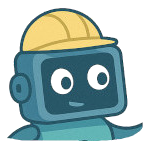ICMP Ping Monitoring — Common Mistakes and How to Get Accurate Uptime Checks
ICMP ping is one of the simplest methods to check whether a server is online. However, beginners often rely solely on ping and may misinterpret results. This guide explains common mistakes and best practices for accurate uptime monitoring.
Why ICMP Ping Matters
- Quick and lightweight check for server availability.
- Useful for basic uptime monitoring.
Common Mistakes in Ping Monitoring
- Relying Only on Ping: A server may respond to ping, but services like HTTP, database, or APIs might be down.
- Ignoring Firewalls: Many servers block ICMP traffic, leading to false downtime alerts.
- Using a Single Location: Ping from one location may not detect regional outages.
- Overly Aggressive Ping Intervals: Very frequent ping checks can trigger false alerts or appear as DoS traffic.
Best Practices for Accurate Ping Monitoring
- Combine ICMP ping with TCP/HTTP checks for critical services.
- Use multiple monitoring locations to detect regional downtime.
- Adjust ping intervals to avoid overloading the server.
- Configure alert thresholds for consecutive failures, not single missed pings.
Tips for Non-Tech Users
- Start by monitoring core servers and critical services first.
- Understand that a “ping success” does not guarantee all services are online.
- Check firewall and network settings before concluding downtime.
Conclusion
ICMP ping is a valuable tool for monitoring server availability, but it must be used thoughtfully. Combine it with layered checks using UptyBots to ensure accurate, reliable uptime monitoring.
Want to learn more? Explore our tutorials or choose a plan to get started.