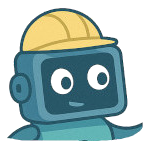How to Explain Uptime Monitoring to Non-Technical Stakeholders
Uptime monitoring is crucial, but non-technical stakeholders often struggle to understand its importance. Clear communication ensures everyone values website reliability and reacts appropriately to alerts.
1. Start With Real-World Impacts
Explain downtime in terms of revenue loss, customer dissatisfaction, or brand reputation. Use examples like a checkout failure, slow website response, or expired SSL certificate.
2. Use Simple Metrics
- Uptime %: Show how often the site is online.
- Response time: Explain page speed and its effect on users.
- Alerts triggered: Illustrate problems that were prevented.
3. Visual Dashboards
UptyBots provides dashboards with graphs and simple charts. Visual representations make it easy for non-technical team members to understand monitoring results at a glance.
4. Highlight Benefits of Proactive Monitoring
Emphasize how monitoring prevents downtime, avoids lost sales, and maintains customer trust. Show examples of alerts that allowed quick fixes before customers noticed.
5. Keep Language Non-Technical
Avoid jargon like “TCP handshake” or “synthetic monitoring.” Focus on outcomes: site availability, customer experience, and business continuity.
See setup tutorials or get started with UptyBots monitoring today.