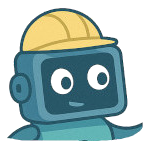Common IPv6 Connectivity Issues (and How Monitoring Detects Them)
IPv6 adoption keeps growing, but not every setup is perfect. Many websites unknowingly break IPv6 access for a portion of their users — while everything still looks fine on IPv4. In this article, we’ll explore the most common IPv6 connectivity problems and how UptyBots can help you spot and fix them early.
1. Missing or Incorrect AAAA DNS Record
The simplest and most frequent issue: no AAAA record.
Without it, your site won’t even have an IPv6 address to resolve.
Another common mistake is adding the wrong IPv6 address or an address that isn’t reachable from the internet.
UptyBots automatically checks both IPv4 and IPv6 resolution and alerts you if one of them fails to resolve or connect.
2. Firewall Blocking IPv6 Traffic
Many administrators configure firewalls for IPv4 only, forgetting IPv6 rules. As a result, IPv6 packets are silently dropped — users on modern networks can’t reach your site, while IPv4 users still can.
Monitoring over both protocols reveals this instantly: your IPv4 checks stay green, while IPv6 fails with “connection refused” or “timeout”.
3. SSL Certificate Not Bound to IPv6
Some web servers (especially older configurations or CDN setups) bind SSL only to IPv4 sockets. The site might respond via IPv6 but fail the TLS handshake.
UptyBots’s SSL checks detect this specific case — flagging “SSL handshake failed” only for IPv6 monitors.
4. MTU or Routing Problems
IPv6 can be sensitive to MTU mismatches or missing ICMPv6 messages.
Some ISPs drop large packets or ICMP traffic, causing only partial loading or long latency.
If you see intermittent timeouts in IPv6 graphs but stable IPv4 performance, this is a strong indicator of an MTU issue.
5. DNS Caching and Propagation Issues
When you update your DNS, IPv6 records sometimes propagate slower or get cached separately. Users in certain regions might still resolve an outdated IPv6 address.
UptyBots monitors from multiple global locations, letting you compare IPv6 responses worldwide — perfect for catching regional propagation errors.
6. Web Server Misconfiguration
Some load balancers or reverse proxies (like Nginx or HAProxy) don’t listen on IPv6 interfaces by default. The IPv6 socket must be explicitly enabled.
listen [::]:443 ssl;
listen 0.0.0.0:443 ssl;
Forgetting the first line means your site works fine on IPv4 but fails completely for IPv6 visitors.
7. How Monitoring Detects IPv6 Failures
- ✅ Separate IPv4/IPv6 checks instantly reveal partial outages
- ✅ SSL monitoring highlights protocol-specific certificate errors
- ✅ Multi-location monitoring catches regional connectivity issues
- ✅ Historical graphs show if IPv6 has been unstable over time
IPv6 monitoring isn’t just about being modern — it’s about ensuring that every user, no matter their network, can reach your website without problems.
Learn how to enable IPv6 monitoring or start dual-stack monitoring today.